
Go to Google and see what happens when you search the following terms:
1. Do a barrel roll
2. Askew
3. Tilt
4. The loneliest number
5. Zerg rush
6. Google gravity (and click “I’m Feeling lucky”)
Enjoy!

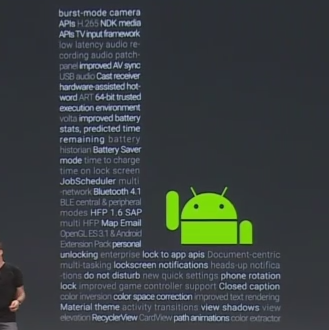
Several official sources in code and documentation are pointing at a possible name for the next Google Android operating system ‘L’ which is to be released on November 1st of this year. According to androidpolice.com, the next release after KitKat is said to be codename “LMP”. The site is speculating that LMP would be Lemon Meringue Pie.
An extract from Android SDK shows a preview builds for android L. Nexus 5 and Nexus 7 has an “lmp-preview-release”.
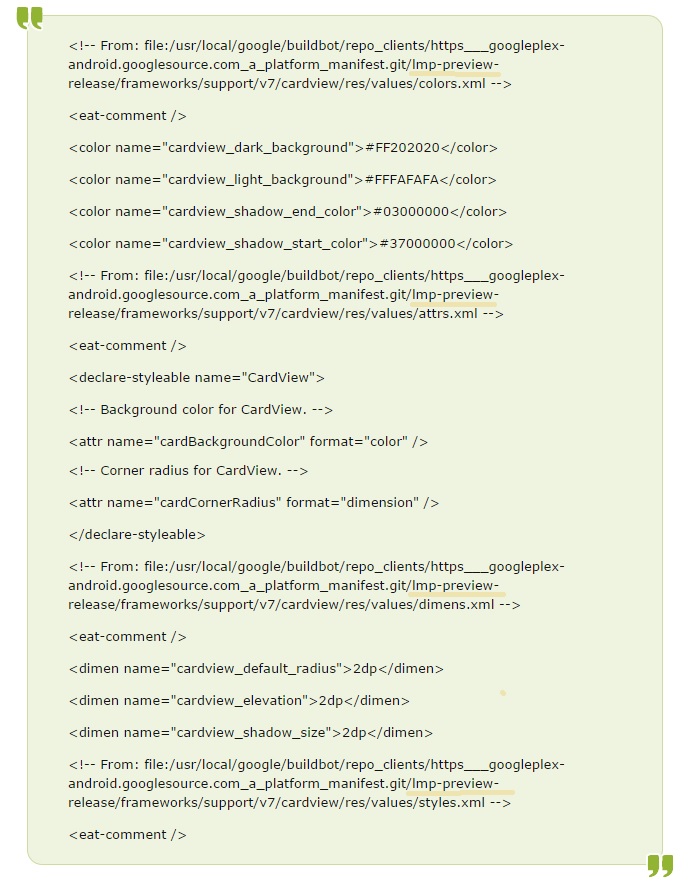
Google employees have been seen posting on code.google.com Chromium section claiming to use the Nexus 4 with Android L. Here’s a screenshot of a post from a Chromium.org email address stating to use the “LRW52G” build of Android on his or her N4 on September 15. Take note that the latest N5 build of Android L is LRW66E.
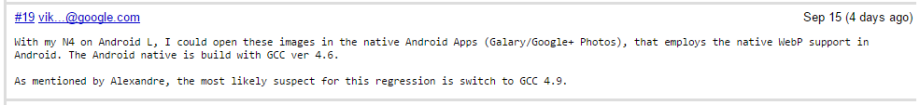
An actual video has shown up depicting Chromium running on an even newer build – LRW87D,
Notice the status and navigation bars. There are solid icons, no breaks for WiFi signal in the status bar and a clock with a smaller, bold Roboto. The navigation bar has smaller and more spaced-out nav buttons. The video shows L running on a Nexus 5. Here’s a screenshot comparing L preview grabbed from the video vs. Nexus 5.
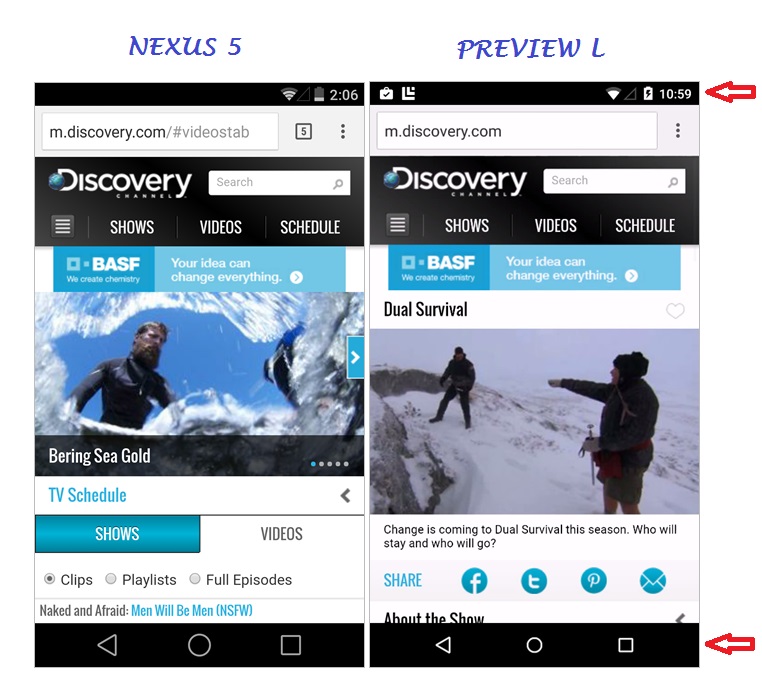
Is it going to be Lemon Meringue Pie or Android Lollipop? Google has not yet given an official name for Android OS L until final builds are available. At this stage, the OS state is incomplete and buggy. It is just proper for Google to release its official name when it is rock solid and ready for action.
Visual plays a very important role in social media. According to a Czech-based provider of social media analytic tools, Socialbakers, 87% of the top most engaging posts were photos.

Canva highlighed 8 great ways to rock your visuals in your day to day marketing on Facebook.

Facebook is not built for businesses to promote their product. It was build for people to engage and keep up-to-date with their friends and family.
One of the mistake businesses make is they treat their page like how they approach traditional advertising. They promote immediately. Instead, it should be used to blend in together with other posts, like how people have been using this platform before businesses infiltrated this platform.
A way to do this is to show off their more personal side. It could easily be about you or your founder.

Highlighting your employees is a great way to make your business more human and give them a more personal touch. A way to do this is by showing people behind your company and give more information about them.
You could;
•Highlight their thoughts for the day
•Share what they love about their job
•Show off how they rock their day to day work.

Posting questions or fill-in-the-blanks is another great way to build engagement on your Facebook page. In general, people loves to share their thoughts. They like to feel heard or feel that they have contributed something.
Using Post Planner’s viral photo discovery feature, the author searched to find out what are the most engaging questions posted by the top 50 brands in the United States. The results? The most viral photos from of top 50 brands in the United States was posted by Walmart and the photo was a … question.


What’s happening in your day to day business that you can show to your fans? Go behind the scenes and give them feel like they are a part of your company.
You can showoff what goes behind every product development, a near complete renovation of your store, your employees enjoying their work, your team working on a product that you’ll be launching soon etc. The possibilities are endless.
Whatever it is, it will definitely be appreciated.

You can definitely use visuals to showcase your products. Let’s start with the most common way businesses approach this. They would usually share photos taken from their website, posts them with a share a link to their website. While this is okay, it can be improved.
A better way to do this is to showoff your products getting used in real life. It could be a photo that your customer shared with your recently to even one of you founder or employees using your products.


Instead of constantly promoting your product and telling people how good your product is, why not get your fans to do the talking for you. An honest praise or review from happy customers will always be more effective than a sales copy or you constantly trying to sell to your customers.
What you can do is simply ask your customers to share their reviews with you and in return they would get a couple or a discount for future purchases. A win-win for both parties. Alternatively, you can highlight them as your fan of the week too.
Read more tips and check out the Facebook images at Canva.
Want a throwaway email which will self-destruct 10 minutes later. Well, I do. BuzzFeed has recently shared “33 amazingly useful websites you never knew existed”.
Bookmark them all.

1. 10-Minute Mail
For those times you need a throwaway email address (like getting two more free weeks of Hulu Plus). The email address will enable you to get confirmation then self destruct in 10 minutes. Get one here.
2. Mathway
Solves any kind of math problem, from basic math to chemical equations. Not recommended for cheating at school because actually knowing math is very important for times when you don’t have internet access to get to this site. Plus, you don’t get the steps to solving the equation unless you upgrade your account. Solve for y here.
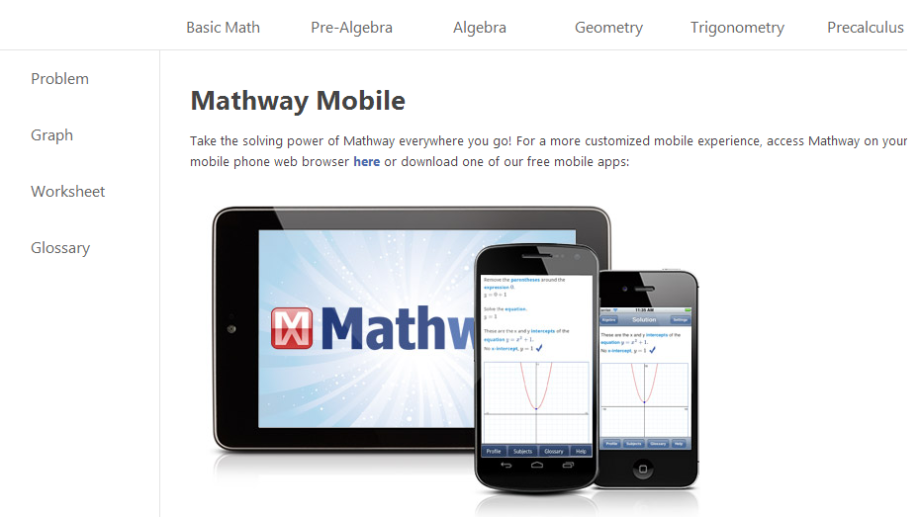
3. Account Killer
Shows you exactly how to close any social media account forever, not just disable them. Start here.

4. Down for Everyone or Just Me?
Let’s you check if a website is down. Check it out here.
5. Strip Creator
Easily make your own online comic strips. Warning: very addictive. Try it out here.

6. Online Alarm Clock
For when you lose your alarm clock. (I mean phone.) Set it here.
7. Word Frequency Counter
Great for finding all the words and phrases you overuse in your writing. Start here.
8. Scale of the Universe
If you like Cosmos, you’ll love this amazingly simple site that gives you some interactive perspective on the size of the universe. Start here.
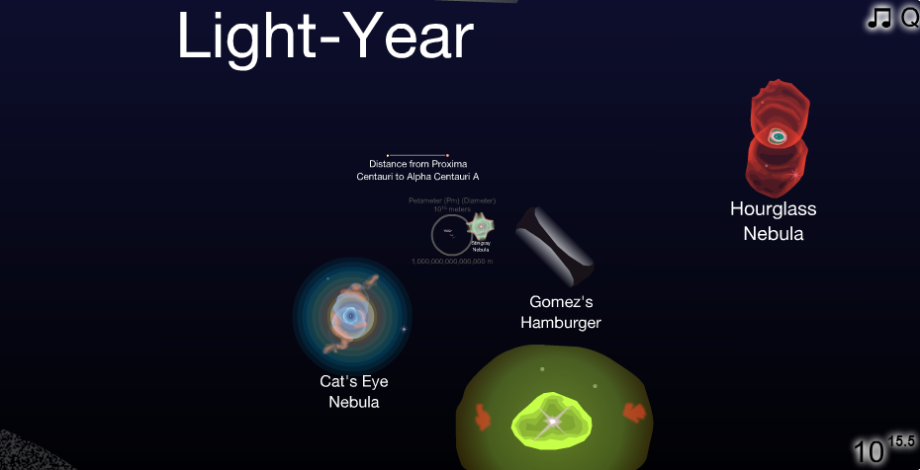
9. Good Movie to Watch
Do you spend all your Netflix time trying to figure out which movie to watch? Problem solved!

10. Flip Text
Flip text and then use it on Twitter or Facebook. ˙ǝɹǝɥ ʇı ʎɹʇ
11. This to That
Find out which adhesive to use to attach one material to another. Basic but useful. Try it here.

12. SleepyTi.me
This calculator will tell you exactly what time to go to bed based on natural sleep cycles. Get your Z’s here.

13. Gifprint
Turn an animated gif into a printable flip book. Probably the most useful website of all time. Go here now.


14. Is It Iced Coffee Weather?
For life’s most important question. Find out here.
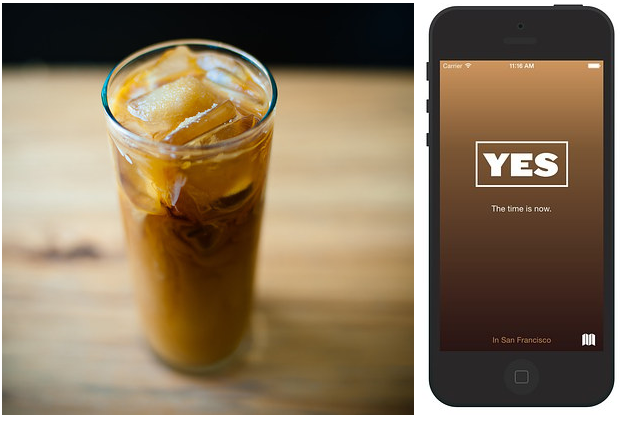
More to be seen at the site.
Full story here: BuzzFeed
15. Here’s another cool and useful website I would like to share with everyone.
For all those people who find it more convenient to bother you with their question rather than google it for themselves.
Let me google that for you
lmgtfy.com/
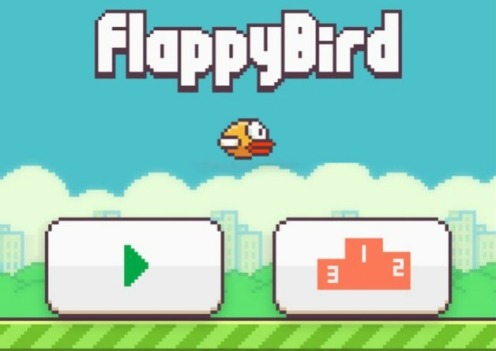
Love it or hate it! Flappy Bird is an all new game in the market this 2014 and is becoming popular at an amazingly fast rate. The game is low on RAM and the app will hardly hang. To play the game, the only thing you need is a fast thumb (or pointer) and quick reflexes to make the bird jump at the right time and avoid obstacles.
Flappy Bird features:
Download Flappy Bird for pc (Bluestacks apk). Note: Bluestacks is a software that enables you to play Android games and allows you to take advantage of Android apps on your personal computer. Download the latest version of Bluestacks for Windows HERE for free.
Download Flappy Bird on Google Play.
Have you guys played Flappy Bird? What do you think? Feel free to post your highscore!
After producing self-driving cars and connected eyewear called Google Glass, Google X unit took another leap forward in their vision for wearable technology when they announced the development of Smart Contact Lens which Google designed its own tiny chips that measures glucose once every second for the contact lens. The technology could end finger pricks for diabetics. Google is talking with FDA about the new glucose-measuring technology

The lens measures glucose in tears using a wireless chip and miniaturized glucose sensor. While at a very early stage, Google hopes the technology could help people manage diabetes better.
Google is looking for expert partners who could bring the technology to market in the future that is why it went public with the contact lens project at an early stage. The project’s co-founders, Brian Otis and Babak Parviz, worked together at the University of Washington. Parviz joined Google X to work on Google Glass and Otis followed soon after and started trying to build a contact lens from scratch.
Google renamed its platform Android 4.4 from Key Lime Pie, which is the official Florida state pie to Nestle chocolate brand KitKat.

Android 4.4 KitKat joins the other Android statues at Google’s headquarters in Mountain View, California
Credit: Google
Google chose to change the “K” release of Android to KitKat from Key Lime Pie in part because, “we realized that very few people actually know the taste of a Key lime pie,” said John Lagerling, Android’s director of global partnerships. The flavor of Kit Kats, he said, is more familiar to programmers than Key lime pie. (Source: Cnet.com Gimme A Break Next Android called KitKat)

Will there be an opportunity to win Android loot when you purchase the new Android-branded Kit Kat chocolate bars? Check this out for a chance to win including a Nexus 7 Google Play credit. More from Cnet.com article.
On September 27th, Google celebrated its 15th birthday by launching a new algorithm. According to Google, the Hummingbird offers a more natural way for the search engines to interact with users and provide a more direct answer. The algorithm is based on semantic search with emphasis on user intent instead of individual search terms. Unlike Google’s Penguin and Panda updates to its existing algorithm, Hummingbird is a complete replacement.

Google Garage, where it all started
Why is it called Hummingbird?
Google said that the name come from being precise and fast.
Google Senior Vice President and head of Google Search, Amit Singhal said that this is the largest algorithm update in three years, the last update was three years before the “caffeine plan.”
When did Hummingbird start? September?
According to Google, they started using Hummingbird about a month ago. Google only announced the change on its birthday.
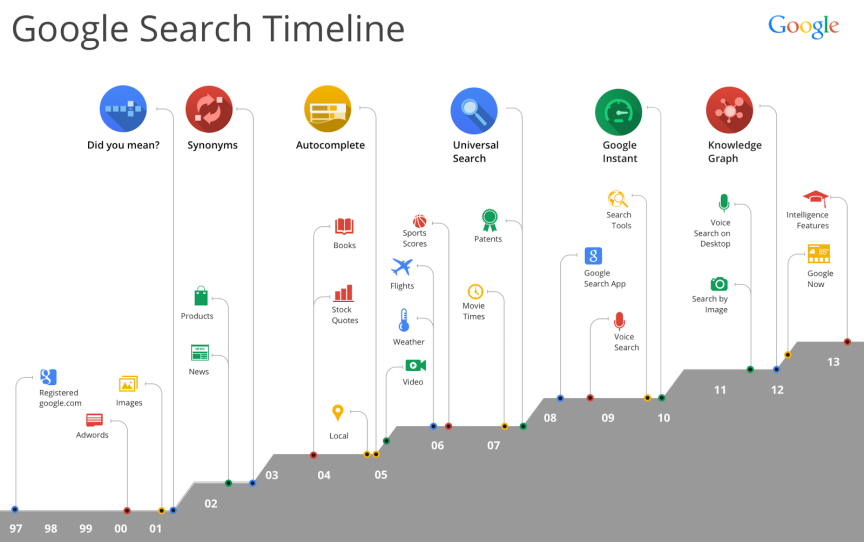
What about all these Penguin, Panda and other “updates” — haven’t those been changes to the algorithm?
Panda, Penguin and other updates were changes to parts of the old algorithm, but not an entire replacement of the whole. Think of it again like an engine. Those things were as if the engine received a new oil filter or had an improved pump put in. Hummingbird is a brand new engine, though it continues to use some of the same parts of the old, like Penguin and Panda -Source: Searchengineland Hummingbird FAQ.
Hummingbird is paying more attention to each word in a query, ensuring that the whole query – the whole sentence or conversation or meaning – is taken into account, rather than particular words. The goal is that pages matching the meaning do better, rather than pages matching just a few words. -Danny Sullivan of Search Engine Land explained.


It’s been two years since I’ve registered and started blogging on WordPress.com. I’m satisfied with the user-friendly control panel of it and blogging has always been quick and easy. I think I’ll continue flying with WordPress. Thanks!
Cheers to 2 Years of cool blogging!